Description
Event Summary
| Event Detail | Information |
|---|---|
| Performer | Santoor Instrumental Music |
| Organiser | Naadvistaar |
| Date | June 29, 2024 |
| Day | Saturday |
| Time | 4:00 PM |
| Venue | Naadvistaar |
| Location | New Delhi |
About
In the intense heat of Delhi, we offer instrumental music directly from the serene valleys of Kashmir. Come and discover a unique approach to enhance your concentration and cultivate a deep sense of mindfulness in Naadvistaar`s Meditative Sessions. Spread the word among your loved ones and invite them to accompany you as we embrace the bliss and rejuvenation together through these melodies of Santoor. The santoor is a captivating instrument often used in Indian classical music, known for its delicate, ethereal sound. Originating from the Persian santur, it has found a significant place in the music traditions of Kashmir and North India.
How to Book Tickets
- Visit the Website or Open the App:
- Go to BookMyShow or open the BookMyShow app on your smartphone.
- Search for the Event:
- Use the search bar at the top to type in the event name, “Santoor Instrumental Music” or simply search for “Naadvistaar.”
- Select the Event:
- From the search results, find the event happening on June 29, 2024, at 4:00 PM in New Delhi and click on it.
- Choose Date and Time:
- Confirm the date (June 29, 2024) and time (4:00 PM) are correct.
- Select the Tickets:
- Choose the number of tickets you want to purchase.
- Login or Sign Up:
- If you haven’t already, you will need to log in to your BookMyShow account. If you don’t have an account, you will need to sign up.
- Select Seats:
- Depending on the event setup, you may need to select your preferred seats from the available options.
- Review Booking Details:
- Double-check the event details, number of tickets, and total price.
- Payment:
- Proceed to the payment page and choose your preferred payment method (credit card, debit card, net banking, UPI, e-wallets, etc.).
- Complete the payment process by entering the required payment details.
- Confirmation:
- Once the payment is successful, you will receive a booking confirmation on the website/app and via email/SMS. This confirmation will include your e-tickets and booking ID.
- Download or Print Tickets:
- You can download or print your tickets from the confirmation page or the email received.
- Show the Tickets at the Venue:
- On the day of the event, show your e-ticket or printed ticket at the venue for entry.
FAQ
1. How do I book tickets for an event on BookMyShow?
To book tickets:
- Visit the BookMyShow website or open the app.
- Search for the event by name (e.g., “Santoor Instrumental Music”).
- Select the event from the search results.
- Choose the date (June 29, 2024) and time (4:00 PM).
- Select the number of tickets and preferred seats (if applicable).
- Log in or sign up for a BookMyShow account.
- Complete the payment process.
- Receive booking confirmation via email/SMS.
2. Do I need to create an account to book tickets?
Yes, you need to log in to your BookMyShow account to book tickets. If you don’t have an account, you will need to sign up.
3. What payment methods are accepted?
BookMyShow accepts various payment methods, including credit cards, debit cards, net banking, UPI, and e-wallets.
4. How will I receive my tickets after booking?
After successful payment, you will receive a booking confirmation along with e-tickets via email and SMS. You can also download or print your tickets from the BookMyShow website or app.
5. Can I choose my seats?
Yes, for most events, you can select your preferred seats from the available options during the booking process.
6. What should I do if I don’t receive my booking confirmation?
If you do not receive a confirmation email or SMS, check your spam/junk folder. If it’s still not found, contact BookMyShow customer support for assistance.
7. Can I cancel or refund my tickets?
The cancellation and refund policy varies for different events. Please check the specific event’s terms and conditions on BookMyShow for details on cancellations and refunds.
8. Is there a booking fee?
Yes, BookMyShow may charge a nominal convenience fee in addition to the ticket price.
9. What do I need to bring to the event?
Bring a printed copy or digital copy of your e-ticket along with a valid ID proof for entry to the event.
10. Can I transfer my tickets to someone else?
The transferability of tickets depends on the event’s policy. Check the event details on BookMyShow or contact their customer support for information.
11. How do I contact BookMyShow customer support?
You can reach BookMyShow customer support through the “Contact Us” section on the website or app. They provide support via email, chat, and phone.
12. Are there any discounts or offers available?
BookMyShow frequently offers discounts and promotions. Check the “Offers” section on their website or app for any available deals.

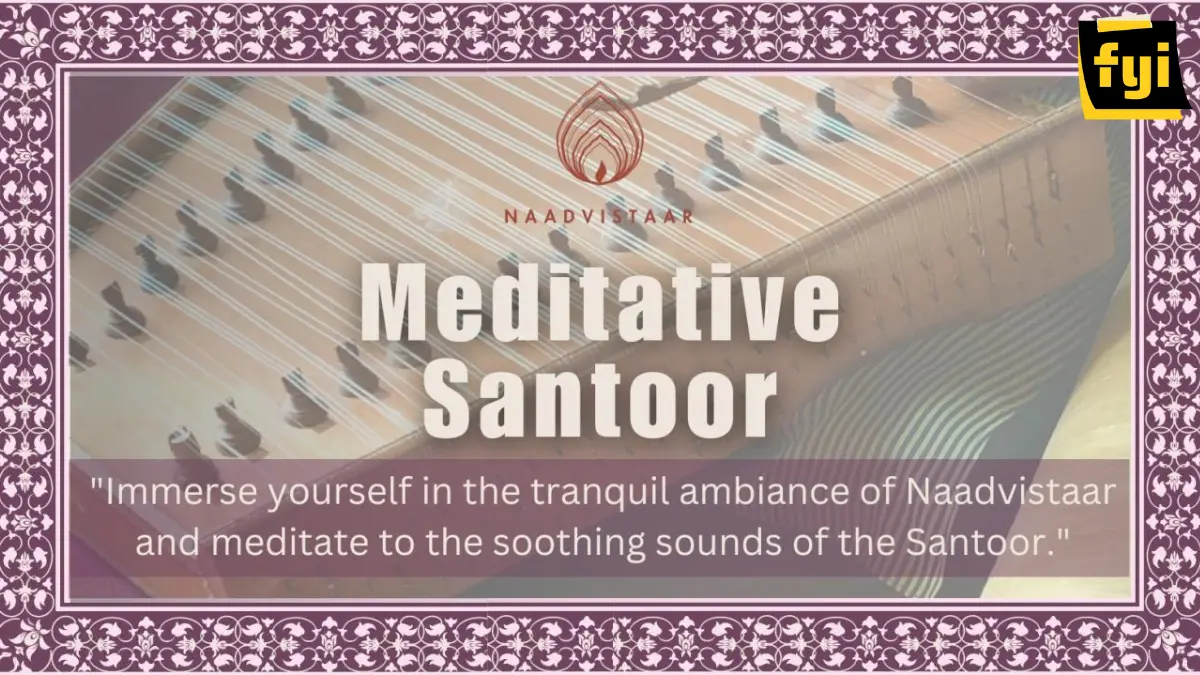

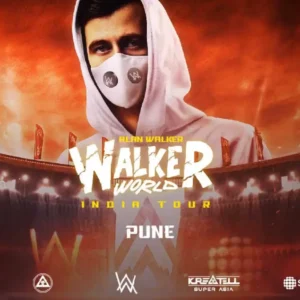
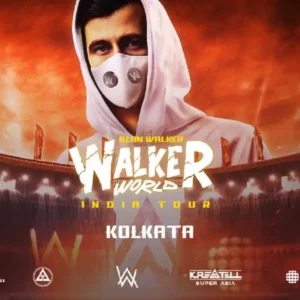

Reviews
There are no reviews yet.